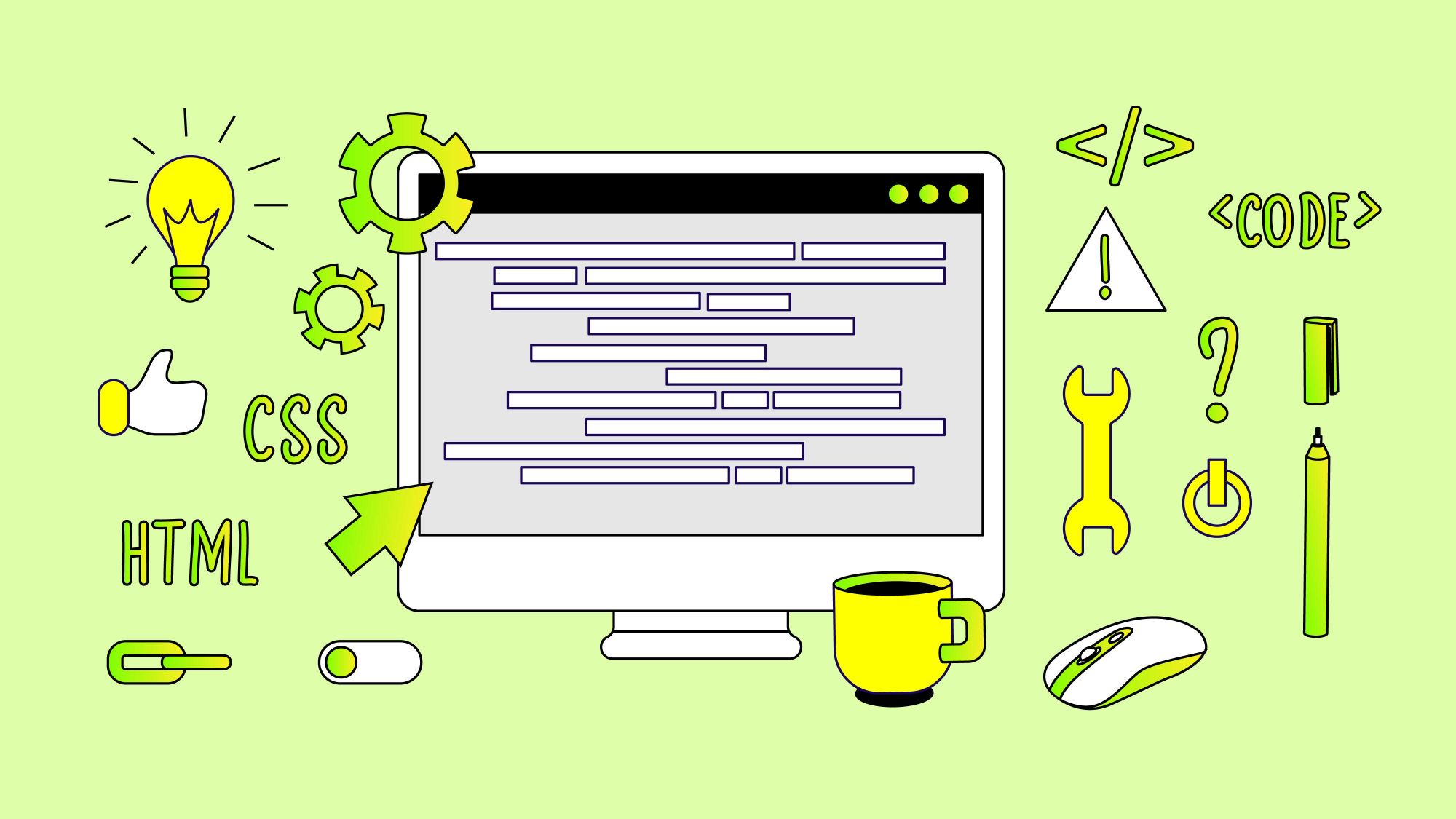A web technology known as CSS (Cascading Style Sheets) enhances the style and appearance of the layout on online pages.Every page layout has a style, from a few lines of content to dozens of pages. This article will explain what CSS are and how they function.
CSS (Cascading Style Sheets)

CSS is used to format every article published on the internet. When we write HTML (Hypertext Markup Language), we instruct the browser how to display our content, but we don't provide fonts family, size or even colors. CSS controls how everything on the screen looks and feels, from headlines and paragraphs to graphics and menus.
CSS allows web developers to customize the appearance of their websites. CSS can be used in an external style sheet or directly in the HTML. So, what exactly does it do? All you have to do to change the appearance and feel of your website is go in and edit your CSS.
CSS normally used in:
- Changing color
- Adding background images
- Adding border for images and changing it border radius
- Changing in font family and size
- Changes for text color on hover
- And more
Background of the web page
The image that fills the area behind the text is the background. The background might be a color or an image. You can even make them scroll with the text, which means they will move with you as you scroll down the page.
Font family
The font is the format that you are viewing this article in. They can be system fonts, fonts you downloaded, fonts from an Internet-based service, or fonts from Google Fonts. Font families differ in terms of weight, style, and weight, which impact how they look on the page.
Color
The colour attribute specifies the colour of the text, background, and so on. To modify the colours on your site, you may utilise a few different properties:
- background-color: To change in the color of the background.
- color: The color of the fonts or other elements.
- border-color: The color of the border.
- text-decoration: The decoration of the text. (e.g: underline)
Text Attribute
- font-family: This is the font that will be used in the content. You can select from a selection of pre-loaded fonts or any font installed on your computer.
- font-size: The size of the font on the content, using pixels (px) or points (pt) as its unit.
- letter-spacing: The distance between letters is determined by this. To calculate the space in pixels or points, you can use conventional values or enter quantities.
- word-spacing: This also influences the space between letters, but only for words, not characters. You can input a number or use a standard value to get the space in pixels (px) or points (pt).
- line-height: This is the space between text lines, measured in pixels (px) or points (pt). In most cases, you'll want to leave this at 1 pixel so that the lines have adequate space between them without being too far apart.
- letter-spacing & word-spacing: These two properties are used together so that the amount of space between all letters and words in a line is consistent, regardless of their length.
Conclusion
CSS is used to change the look and feel of HTML pages and their content. It is a flexible and powerful tool for improving the visual style of a website without modifying the underlying HTML. Understanding what CSS does requires an understanding of what HTML does. HTML is used to specify a website's structure and how particular portions of a page should work. CSS is used to style and show HTML information.